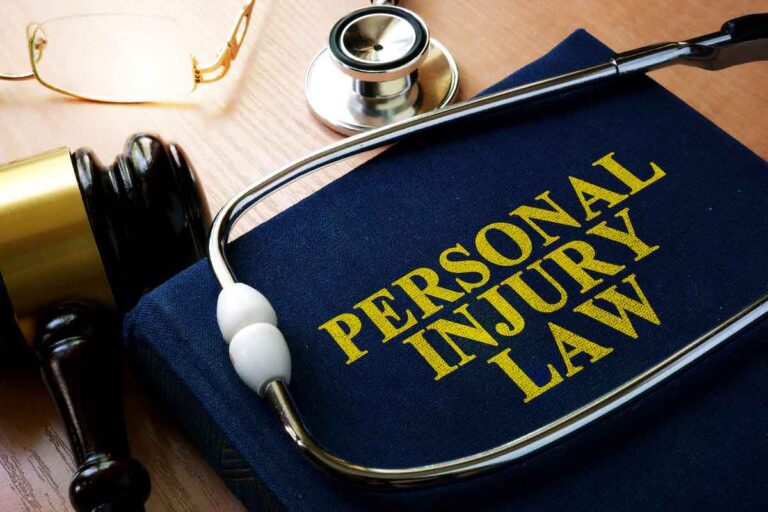If you are a professional or a creative person, you know that having a second monitor is essential to your work. The iMac and iMac Pro come with a stunning display, but sometimes you need an extra screen to increase your productivity.
However, not all monitors are created equal, and you need to choose the right one to complement your iMac or iMac Pro. In this article, we will guide you through the process of choosing the perfect second monitor for your iMac or iMac Pro.
Why Do You Need a Second Monitor?
Before we dive into the specifics of choosing a second monitor, let’s first discuss why you need one. A second monitor can increase your productivity by allowing you to multitask more efficiently. You can have one application open on one screen and another application open on the other screen, allowing you to work more efficiently. Additionally, a second monitor can help you see more of your work at once, which is particularly useful for video editing, graphic design, or any other creative work.
Consider Your Workflow
The first step in choosing the perfect second monitor for your iMac or iMac Pro is to consider your workflow. What kind of work do you do? What applications do you use? How much screen real estate do you need? Answering these questions will help you determine what kind of monitor you need.
Choose the Right Size
The size of the second monitor is also an important consideration. You don’t want a monitor that’s too small or too big. Generally, a 24- or 27-inch monitor is ideal for most people. However, if you need more screen real estate, you can go for a larger monitor.
Choose the Right Resolution
The resolution of the monitor is also important. You want a monitor that has a resolution that’s at least as good as your iMac or iMac Pro. If your iMac has a 5K display, you should look for a monitor with a 4K or 5K resolution. This will ensure that the text and images on both screens are sharp and clear.
Choose the Right Panel Type
There are three main types of panels: IPS, TN, and VA. IPS panels have the best color accuracy and viewing angles, while TN panels have the fastest response times. VA panels have the best contrast ratios. Depending on your needs, you should choose the right panel type for your second monitor.
Choose the Right Connectivity Options
The connectivity options on your second monitor are also important. You want a monitor that has the right ports for your iMac or iMac Pro. If you have a newer iMac or iMac Pro, you should look for a monitor that has a Thunderbolt 3 port. This will allow you to connect your monitor to your iMac with a single cable.
Choose the Right Brand
The brand of your second monitor is also important. You want a monitor that’s reliable and has good customer support. Some of the best monitor brands include Dell, LG, Samsung, and Asus. These brands are known for producing high-quality monitors that are reliable and have good customer support.
Choose the Right Price
Finally, you need to consider the price of the monitor. You don’t want to overspend on a monitor that you don’t need, but you also don’t want to buy a cheap monitor that will break after a few months. Generally, a good second monitor will cost between $300 and $600.
Conclusion
Choosing the perfect second monitor for your iMac or iMac Pro can be a daunting task, but if you consider your workflow, choose the right size, resolution, panel type, connectivity options, brand, and price, you can find a monitor that complements your iMac or iMac Pro and enhances your productivity. Remember to choose a monitor that matches the specs of your iMac or iMac Pro, such as resolution and panel type, and make sure the connectivity options match your needs. Consider your workflow and what kind of work you do to determine the right size and price for your second monitor.
FAQs
Can I use any monitor as a second monitor for my iMac or iMac Pro?
Yes, you can use any monitor as a second monitor, but it’s important to choose a monitor that complements your iMac or iMac Pro, matches its specs, and has the right connectivity options.
Can I use a different brand for my second monitor than my iMac or iMac Pro?
Yes, you can use a different brand for your second monitor, but make sure to choose a reliable brand with good customer support.
What’s the best panel type for a second monitor for iMac or iMac Pro?
The best panel type depends on your needs. If color accuracy and viewing angles are important, choose an IPS panel. If fast response times are important, choose a TN panel. If contrast ratios are important, choose a VA panel.
How much should I spend on a second monitor for my iMac or iMac Pro?
Generally, a good second monitor will cost between $300 and $600. However, the price will depend on the size, resolution, panel type, and connectivity options of the monitor.
Can I connect my second monitor to my iMac or iMac Pro with a single cable?
If you have a newer iMac or iMac Pro, you should look for a monitor that has a Thunderbolt 3 port. This will allow you to connect your monitor to your iMac with a single cable.