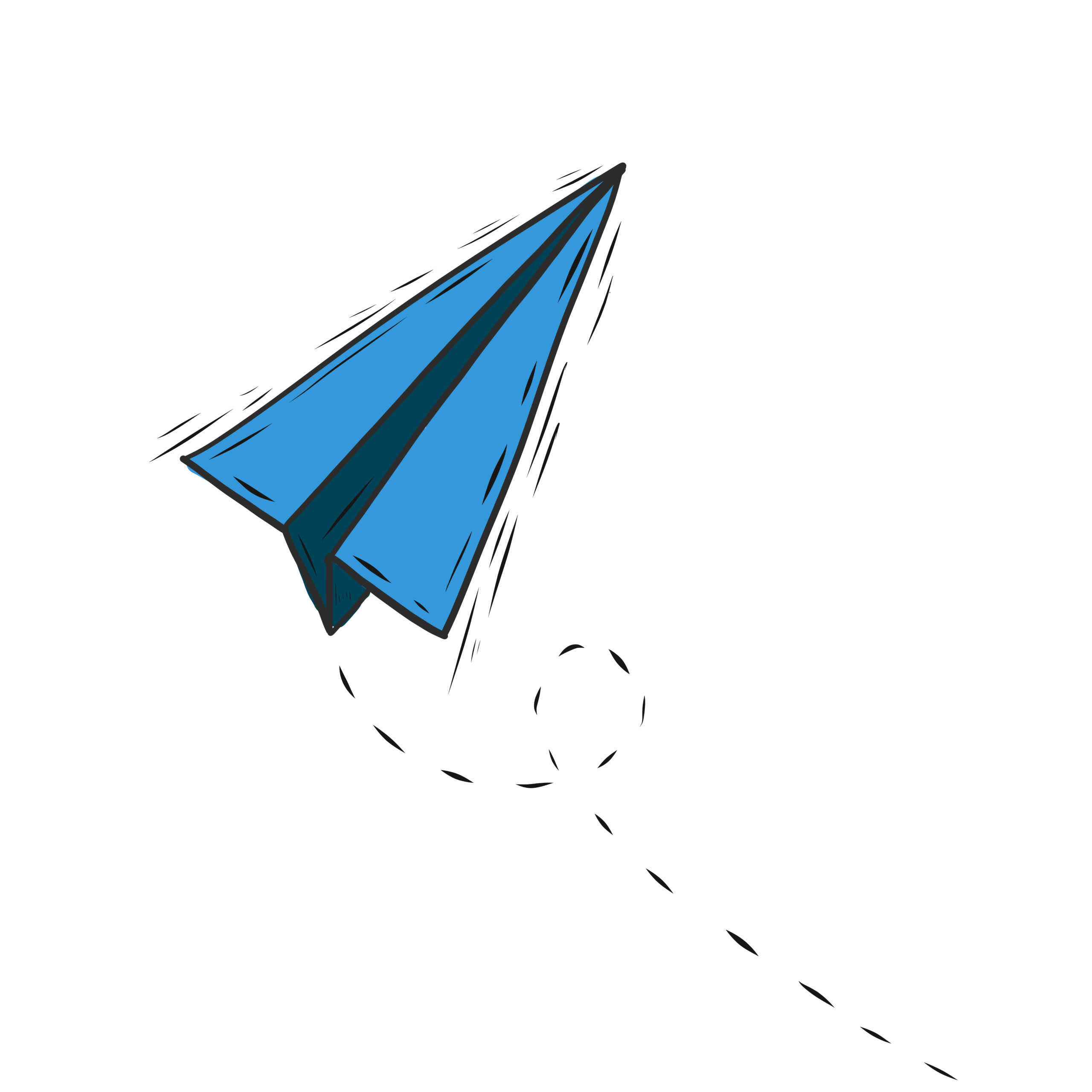As you know, when you save a number on your phone, that number will be saved in your Telegram contacts and even if you remove that number from your phone contacts, it remains in Telegram contacts. You may be tired of having old numbers in your Telegram contact list and want to remove them. In the following, we will explain to you what is the importance of deleting contacts and how to remove Telegram contacts. Stay tuned…
Why should we remove Telegram contacts?
As we said above, there may be many old numbers left in the contacts section of your Telegram account. Let’s say that sometimes you refer to your Telegram contact list to send a message to someone, you are searching for that person, but the number of old contacts has increased so much that you have lost your desired contact among them. Here you have to remove the contacts that you no longer need to make your contact list a little quieter.
Also, suppose you have two Telegram accounts on your phone. One is a work account and the other is a family account, and you don’t want the numbers of your friends, relatives, and acquaintances to be among your business contacts. That’s why you need to remove a series of contacts. But how should we do this? In the following, we will tell you how you can do this.
How to remove Telegram contacts?
You have two ways to remove these contacts.
The first is that you have to enter their Telegram profile and remove the contact from there. You have to do these steps for each contact, and if you want to do this for a large number of contacts, it will naturally be time-consuming and exhausting.
The second way is to use a tool that does this for you automatically. There are tools called software bots whose task is to do repetitive and time-consuming tasks instead of humans. These bots will help you to complete the desired process as quickly and easily as possible. In the following, we will introduce the bot for deleting Telegram contacts.
Introducing the Remove Telegram Contacts Bot
Using this Bot, you can remove a large number of numbers stored in your Telegram contact list. With the preparation of this bot, there are tutorials such as installing and operating the bot in the package that you can take advantage of. Then you can run this Bot to do the process of deleting contacts automatically for you. Stay with us so that we can introduce you to the process of doing the work of this Bot.
How does this bot work?
After implementation, you need to enter the number of contacts you want the bot to remove. Then the bot enters your Telegram contacts, starts from the first contact of your Telegram, enters his profile and removes him, and then enters the profile of the second contact. In the same way, the bot will do this automatically from the first contact to the end of the desired number.
Conclusion
In this article, we talked about deleting Telegram contacts. As we mentioned, sometimes you have to remove the numbers you don’t need from your Telegram contact list, but it will be very time-consuming and difficult manually, so we introduced to you a tool that does this for You to do it automatically without your intervention.